What are apk and aab actually ?
Shortly apk is acronym of Android Package Kit and aab is Android Application Bundle.
Broadly speaking, an APK has all the files and application code in its package. You can think of APKs as compressed files that have multiple files in one package.
While AAB is a publishing format of an application that allows developers to package all the compiled code and application resources. Meanwhile, Google promises that the AAB format has advantages over APK in several aspects.
Difference Fundamental and Significant of APK and AAB :
The AAB format has support for Play Asset Delivery (PAD) file expansion instead of OBB which was installed in previous generation APKs. OBB itself is an expansion file containing data that is not stored in the APK such as med7ia files, graphics, and various other program assets.
After the main package is installed, usually the application will ask for approval to download assets from OBB which on average have a very large file size when fully downloaded. While the PAD expansion files present in AAB allow developers to package all application resources and deliver them to users flexibly.
AAB Download Speed Faster Than APK Including When Running Apps :
Android mobile users can download AAB format applications with fast download speeds including when running applications thanks to the distribution of packages, codes, and assets that are more dynamic than APKs, thanks to the presence of Play Asset Delivery (PAD) and Play Feature Delivery (PFD) where the distribution of assets and features addition can be done dynamically.
AAB Update Rate is Higher rather than APK :
Thanks to the presence of a feature that allows the download of assets and features to be done separately, the AAB format has a higher update rate or data update compared to APK. The process of adding assets and features can also be done quickly, easily, and separately because it has flexible Play Asset Delivery (PAD) and Play Feature Delivery (PFD) features.
So these are The Fundamental and Significant Differentation of Android Formats You Should Know between APK and AAB 🥳......see you again on next flyers 👋.
🦋❤🦋
MoverFly app ( Map ) on APK format :
🥳❤ Here is our MoverFly app on AAB format , kindly download it first, below is the link :
4. SuperSoccer ( the Blues ) =
5. Super Soccer ( Barca ) =
6. Super Soccer ( R.Madrid ) =
Once it had downloaded it can not be installed yet but it will direct you to playstore to get the aab package installer, see pic above, that is :
" App Bundle Installer "
Once you get it, it can be installed on yours android phone....Feel the faster and the diffrence of aab than apk 🥳❤👍.




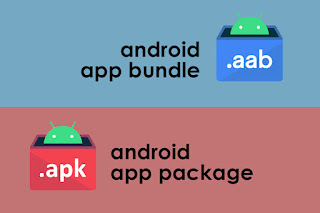
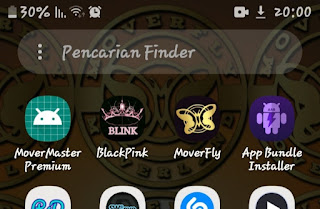

0 Response to "APK & AAB : The Fundamental and Significant Differentation of Android Formats You Should Know"
Post a Comment